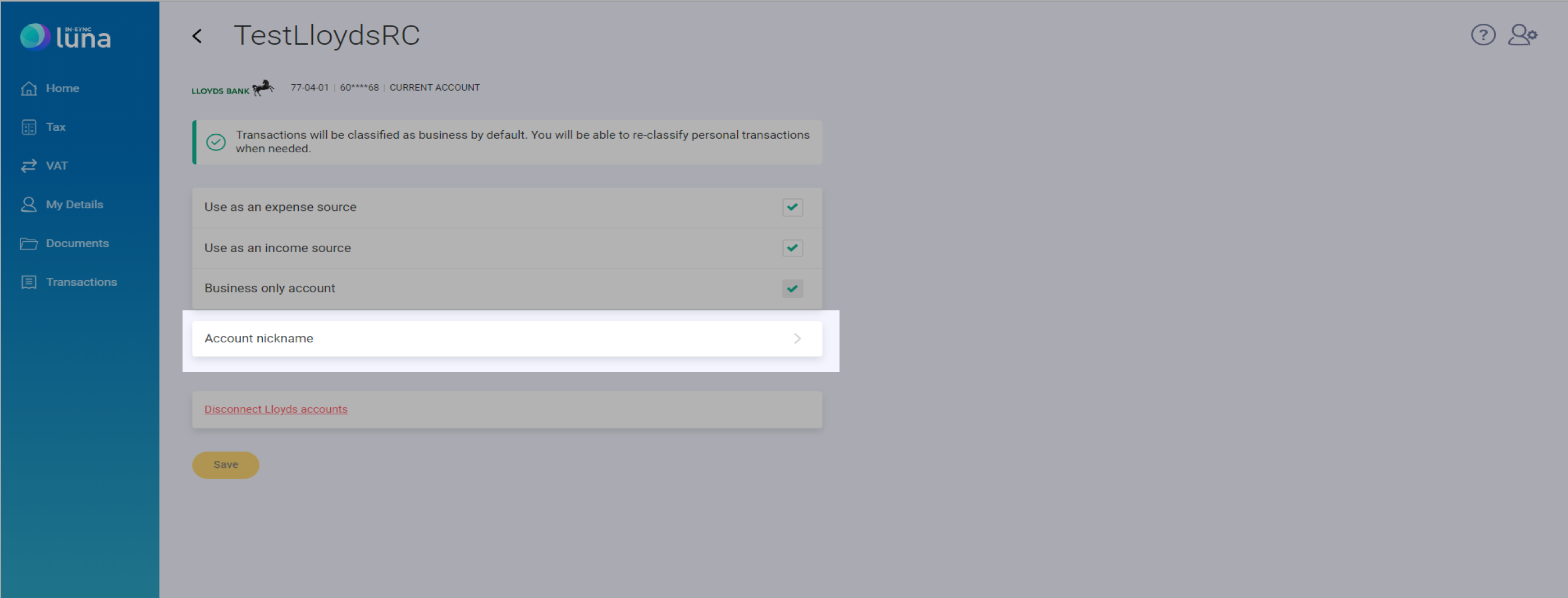To change your bank nickname you will need to access the settings area.
To see the settings for your connected account/s click the settings icon.
![]()
Next click on "Bank accounts".
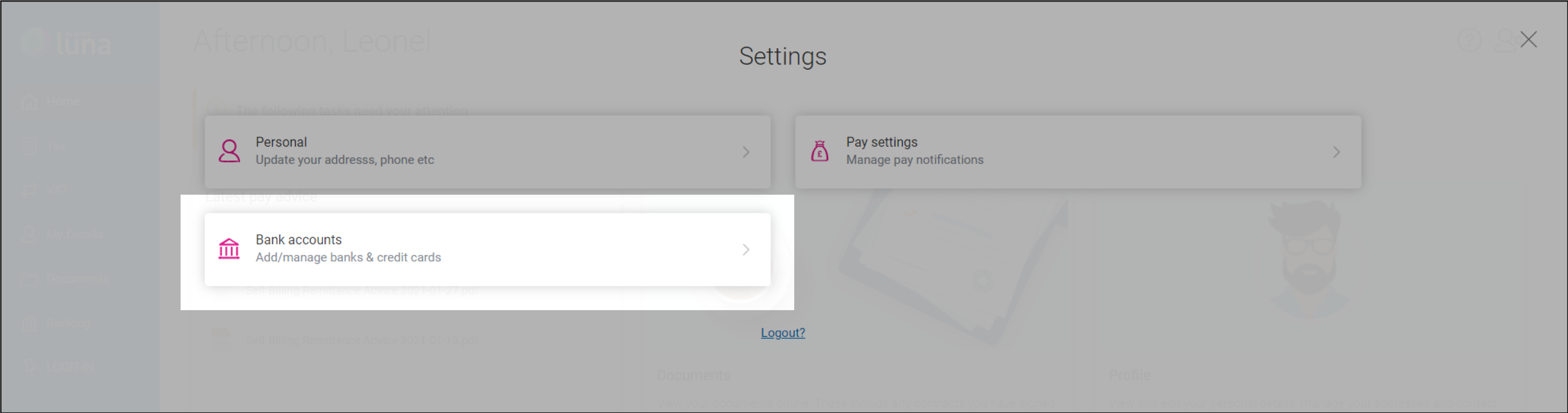
Click on the account you wish to edit.
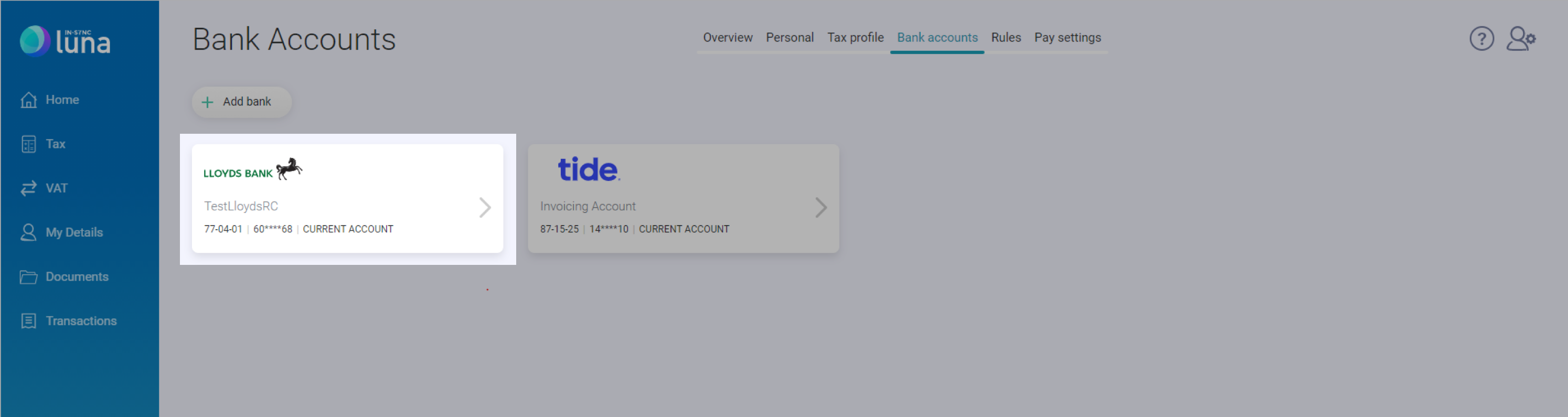
Click on "Account nickname". You can then give the account a nickname to help you identify it. For example “Tools Fund”