The 'My Documents' is where you can find your signed contracts, terms & conditions and payslips under 'Pay Advice' (if applicable).
Click the 'View docs' button in the 'Documents' section or 'My Documents' from the menu to access.
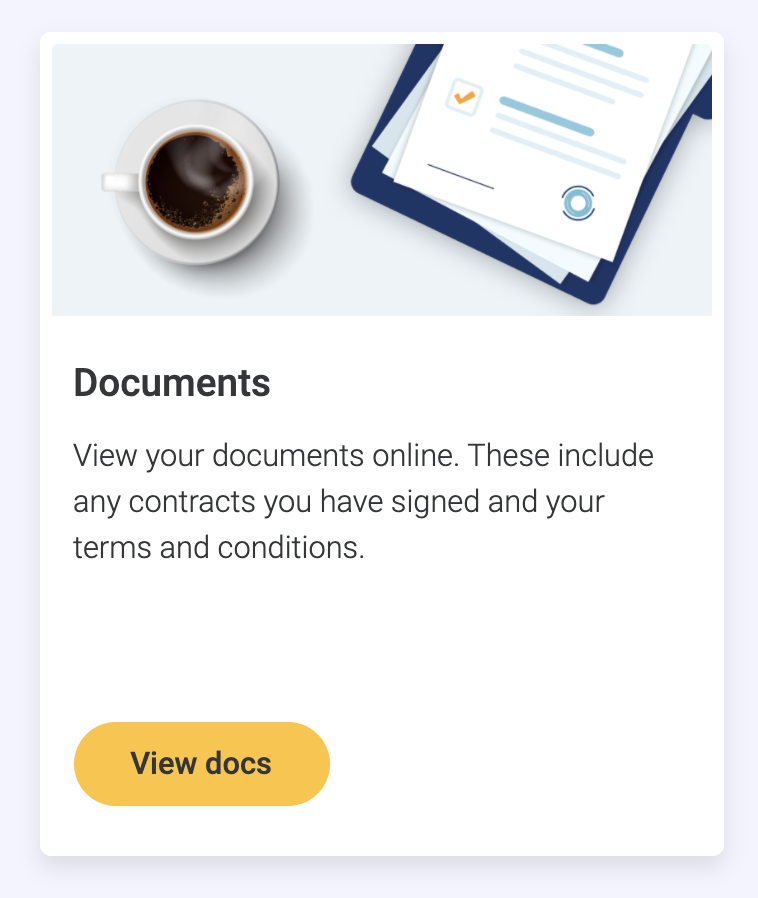
If we have the correct data from you then you should see something similar to this screen: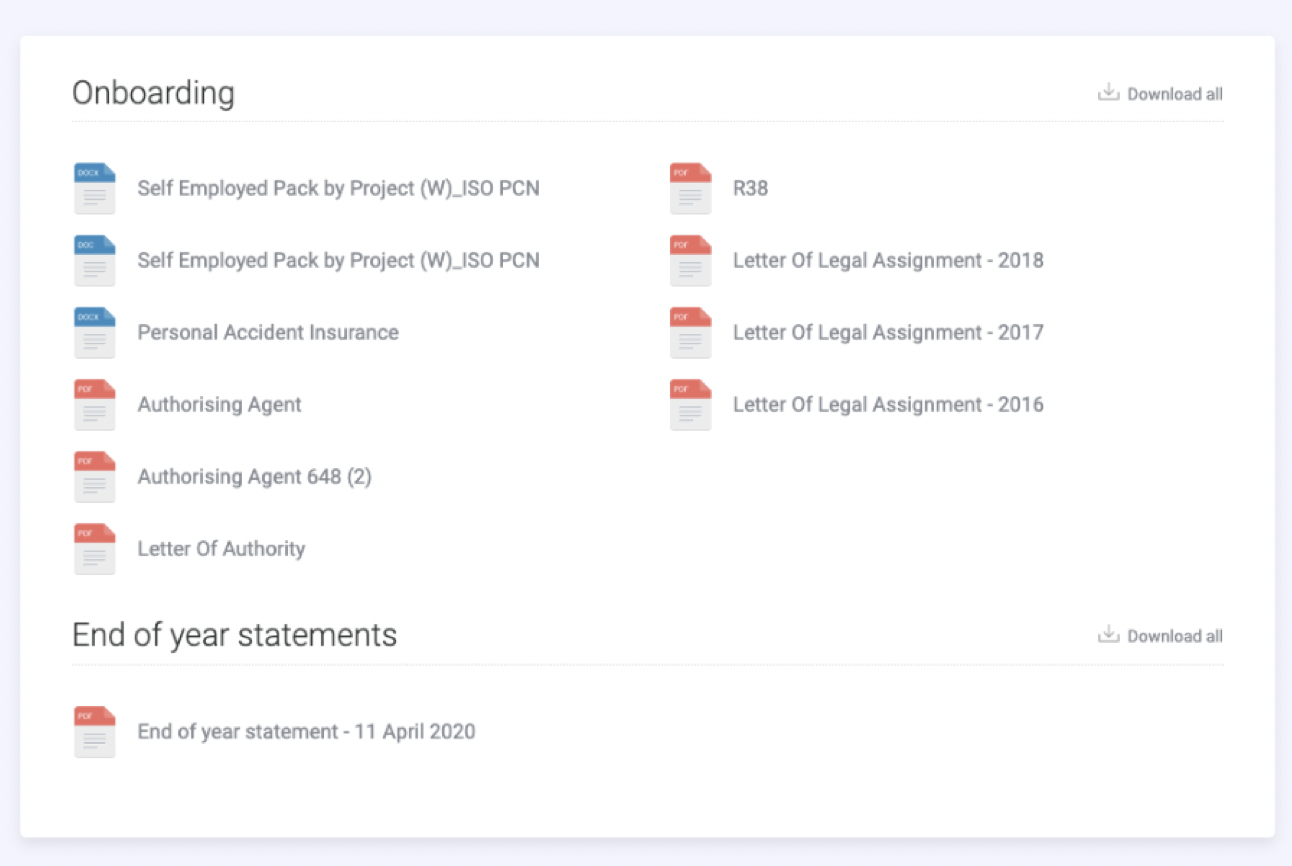
If we do not have your tax/bank details or we haven't processed your first payslip you may see the following screen:
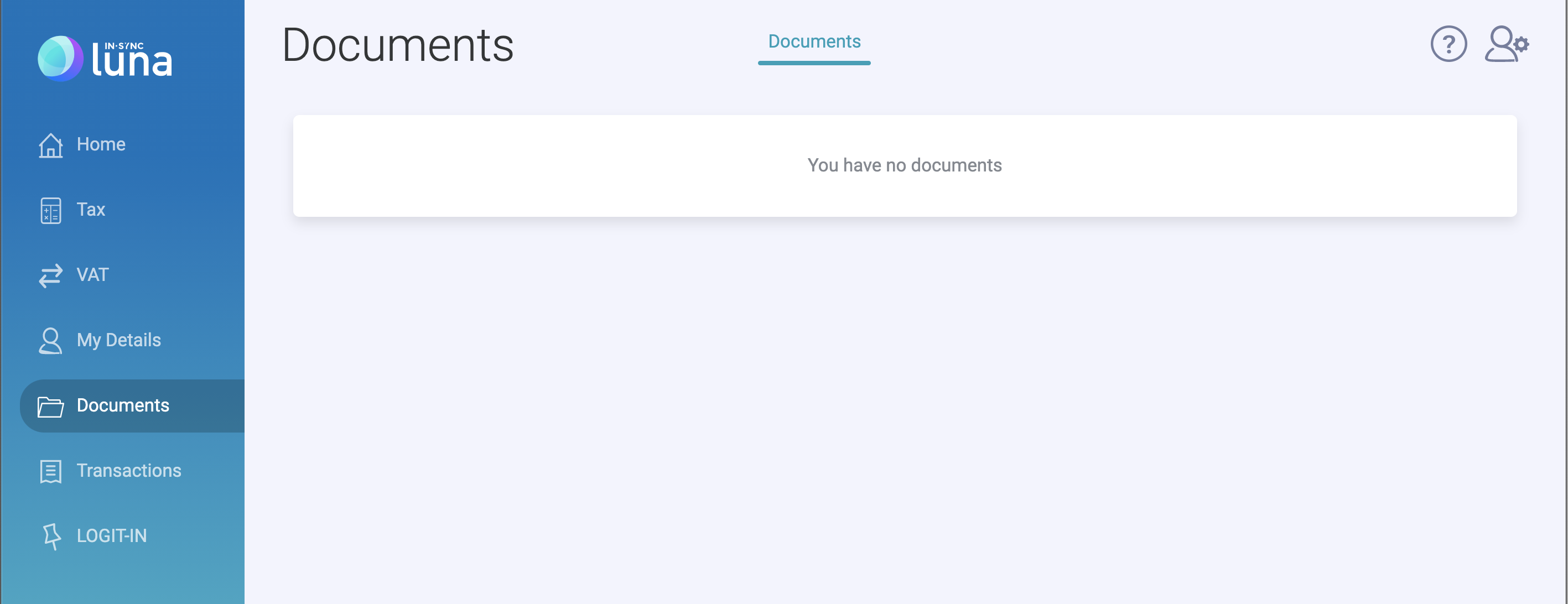
Please contact our customer services team if you wish to discuss this further.